Send a Message or Gift
Keep in touch with your sponsored child and help meet needs.
Three Ways to Connect with Your Sponsored Child
Your sponsored child LOVES to hear from you. Write a message and share about your relationship with Jesus Christ or some of your favorite activities and hobbies. If you have children of your own, why not encourage them to write too? Getting to know a child in another country can be educational, fun and above all, inspiring. Gifts are another great way to connect with your sponsored child. They are blessings that make a big difference and help meet additional needs.
Our App
Download the MOHI app to stay connected with your sponsored child, donate to MOHI projects, and view account information from the convenience of your mobile device.
Our Website
Log in to your account online and stay connected with your sponsored child, donate to MOHI projects, update account information, and more.
The Mail
Sending letters and care packages to your sponsored child is a meaningful way to show your support and build a personal connection.
Send A Message
Connect with your sponsored child by sending them messages of encouragement. Build your relationship by keeping in touch.
Send on the App
Download our mobile app to send digital messages to your sponsored child.
Send Online
Log in to your sponsorship account online to send messages.
Send through the Mail
Send handwritten letters to your sponsored child.

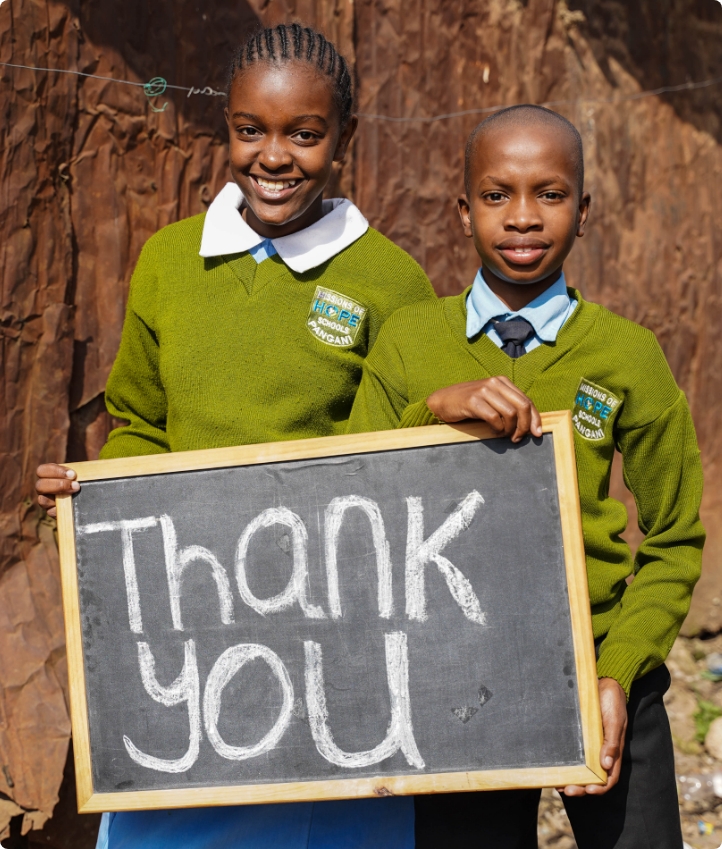
Send A Gift
Learn how you can bless your sponsored child by sending gifts that meet basic needs.
Send on the App
Download our mobile app to send gifts to your sponsored child.
Send Online
Log in to your sponsorship account online to send gifts.
Send through the Mail
Mail gifts to your sponsored child.
Make an impact anytime with our convenient app.
Sponsoring a child is now easier than ever, with the MOHI mobile app. Easily view your account information, donate to MOHI projects, and make a difference from the palm of your hand.

FAQ's About Sending Messages and Gifts
As a sponsor, you are able to send a message to your sponsor child through our mobile app at any time. Please see the below steps on how to send a message through the mobile app.
1. Log into your account on the MOHI app
2. Click on the Message icon and the bottom of your screen.
3. If you sponsor more than one child, click on the child you would like to send a message to.
4. Next, you will click the “Send a Message” button at the bottom of your screen.
5. Type your message into the field, please keep in mind that there is a limit of 1000 characters per message. You also have the ability to send pictures by clicking on the paperclip icon and either taking a photo or attaching one from your camera roll. Please note that all messages and pictures are approved by the child’s social worker prior to being delivered to your sponsored child.
6. Once you have completed the message you would like to send, you will simply click the Send button and your message will be sent over to Kenya to be shared with your sponsored child.
Sending messages through the website is a great way to communicate with your sponsored child. When you send a message through the website, that message is then delivered to your sponsored child’s social worker. Their social worker will first review the message to ensure it is safe and appropriate for your sponsored child to receive. Upon checking the message, the social worker will then schedule a time to share the message and give an opportunity for your sponsored child to respond. Once they respond you will receive their response through your online account in the same place the message was sent.
Additionally, you are only able to send one message at a time and there is a character limit of 1000 characters. Once the message has been delivered and your sponsored child has responded, you are welcome to send another message. Along with sending a message, you also have the capability to attach an image to send with your message.
How to Send a Message Online:
1. Go to mohiafrica.org/login.
2. Login with your account using the email associated with your sponsorship account. If you need to reset your password please select “Forgot your password?”.
3. Once you have logged in, go to the “My Child Sponsorships” tab and click on it to expand the tab.
4. You will then see a picture of your sponsored child, and below it, there is a “Send Message” button. Click on it to redirect to our messaging platform.
5. Once you have arrived at the messaging platform, you can type your message in the message field and send it by clicking the paper airplane icon. You can also attach a photo by using the photo icon. Once you hit the paper airplane icon, your message will be sent!
The amount of time it takes for your sponsored child to receive the gift or message you sent can vary. The delivery time will depend on how the message or gift was sent, where your sponsored child is in school, what school they attend, as well as where they are in the school year. This can range from 15 business days to 3 months.
All messages and gifts sent by mail may take 3-6 months to be delivered. Messages and gifts sent by mail around Christmas time will tend to lean towards the 6-month mark. Please note that following our guidelines on how to send a letter or gift by mail will help increase the delivery of the package. You can find these guidelines here.
For gifts or messages that are purchased and sent through our website or app, you can expect the following timeframe:
Nairobi, Turkana, Machakos, Kilifi, Molo, Bura schools: 15 business days
Marsabit schools: 30 business days
High schools: 3 months – High school students that attend a boarding school are only able to receive letters and gifts while they are on break.
As a sponsor, you are able to send a gift to your sponsor child through our mobile app at any time. Please see the below steps on how to send a gift through the mobile app.
1. Log into your account on the MOHI app.
2. Click on the Give icon at the bottom of your screen.
3. Click on the option to “Send a Gift”.
4. Use the dropdown field to select the child you wish to send a gift.
5. Select the gift you would like to give.
6. Once your selections have been made, click “add to cart” and confirm your chosen items.
7. Proceed to checkout using the “Continue to Checkout” button.
8. Choose your preferred donation method, and click “continue payment” to complete your transaction.
After you’ve submitted your order, the team in Kenya will safely deliver the gift to your child. To receive a notification when your gift is delivered, go to the “Notifications” tab in your settings and enable notifications. Once you’ve done that, you’ll be notified as soon as your gift is received!
We are deeply thankful for your desire to support your sponsored child by purchasing a gift for them from our online gift list. Please review the instructions below on how to purchase a gift using your online account.
How to Send a Gift Online:
1. Go to mohiafrica.org/login.
2. Login with your account using the email associated with your sponsorship account. If you need to reset your password please select “Forgot your password?”.
3. Once you have logged in, click “My Child Sponsorships”.
4. Scroll down and click “Send Gift”, you will be directed to a new page.
5. To select the gift you would like to purchase, hover over the gift and select “Add Gift to List”. If you would like to purchase more than one gift then repeat this step for each item.
6. Once you have selected the gift(s) you would like to purchase, scroll down to the bottom of the page and select “Review Gift List and Add to Cart”.
7. Your Basket will pop up with any gifts you had previously selected. Once you have what you would like in this basket, click “Add to Cart”.
8. Scroll to the top of your screen and at the top right of your screen and click “Cart”. You will then be taken to a new screen where you will be able to checkout.
9. Review your cart and once you are ready, scroll down to the bottom and enter your payment information. Once your payment information has been entered, click “Submit”. Once you’ve submitted your order, the team in Kenya will safely deliver the gift to your sponsored child. Your sponsored child will then send a thank you note via mail to show their gratitude for your gift!
During Christmas time, there is a high volume of gifts being sent to MOHI students which can result in delays in delivering your sponsored child’s Christmas gifts. To ensure that your gift or message arrives on or near Christmas day, kindly send all letters or gifts through the mail before August 31st and all gifts or messages through your online account before October 31st.






