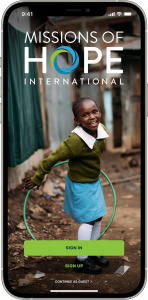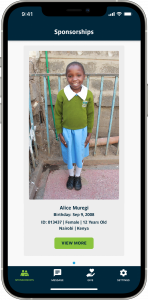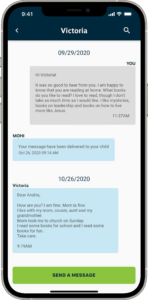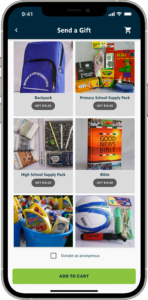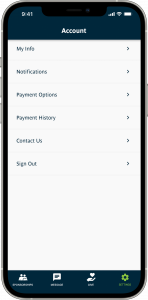Mobile App
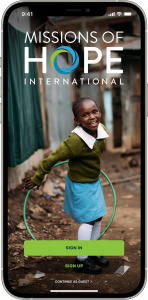 |
Sign In
This is the first screen you will see when you open the app. You will only return to this screen if you sign out or need to sign in again.
Use this screen to:
- Sign in to an existing account
- Sign up and create a new account
- Sign in as a guest
Note:
To sign in to the app, you will need to use the same sign in credentials you use for your online account.
If you have not signed in to your online account recently, you might be required to reset your password. You can reset your password here. Once your password is reset, you should be able to sign in to the app.
If you don’t have an online account, you’ll need to create an account before you can use the app. This can be done through the app or online. You will need to use the email address that’s already associated with your account. Please note, it may take up to 24 hours for your new account to sync and populate with your data. Until your account syncs, you may not see your sponsored children, payment methods, payment history, or other previously saved account information. If your account does not sync within 24 hours, please let us know so we can help. |
|
|
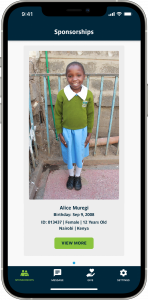 |
Sponsorships
This screen allows you to view all the children that you sponsor. You can see their photo and basic information.
Use this screen to:
- View the children that you sponsor
- Learn more about your child by tapping the “View More” button
Note:
If you sponsor more than one child, swipe right or left to see them all. |
|
|
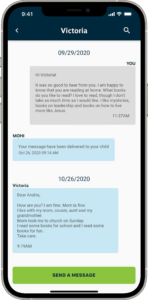 |
Messages
This screen allows you to communicate with your sponsored children through digital messages. You can even send photos!
Use this screen to:
- Send messages to your child
- Read messages from your child
Note:
Messages to your child go through a screening process from our child sponsorship staff. |
|
|
 |
Give
This screen provides the three main ways that you can financially support MOHI.
Use this screen to:
- Sponsor a new or additional child
- Send a gift to your sponsored child
- Support a project
|
|
|
 |
Sponsor a Child
If you don’t already sponsor a child, or you wish to sponsor an additional child, you can do so from this screen.
Use this screen to:
- Use search criteria to find children available for sponsorship
- Sponsor a child
|
|
|
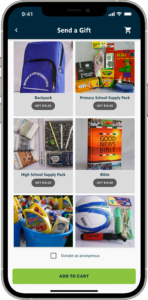 |
Send a Gift
We know that sending gifts from the US can be difficult, which is why we now offer the ability for you to purchase gifts through the app. The gifts are procured locally and delivered to your sponsored child by our staff.
Use this screen to:
- View, choose and send gifts for your sponsored child
|
|
|
 |
Support a Project
This screen provides all of MOHI’s projects that need support in one place.
Use this screen to:
- Learn what projects are in need of support
- Choose a project to support
Note:
Swipe left or right to view all the projects available. |
|
|
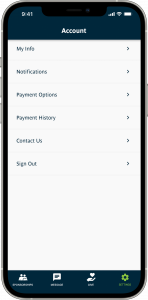 |
Account
This screen contains your personal and account information.
Use this screen to:
- View your account information
- View your saved payment options
- View your payment history
- Contact us
- Sign out of your account
|
|
|
 |
Guest Sign In
If you don’t have an account and do not want to create one, you can still sign in as a guest.
Use this screen to:
- Sponsor a child
- Support a project
- Read MOHI’s blog
Note:
Before you can proceed with a transaction regarding sponsoring a child or donating to a project, you will be asked to create an account. |
Was this article helpful?